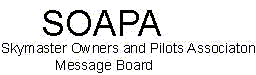
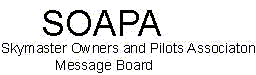 |
Garmin Antenna placement
I have a Garmin 396 with Wx. I thought I was being smart by buying an antenna farm. Not satisfied at all. Besides the fact that it totally obscures my far left windscreen, the antenna seems to ONLY pick up signals when I am flying North or West. Guess 'm not going to fly East or South then...
Anyway, I'm back with the good 'ol Steering column mounting (from Garmin) and using the Garmin window suction cup plates. Here is my question: Where do you place your (1) antenna and (2) Wx antenna? I am thinking of placing the antenna in the windscreen, front and centre down below, and the Wx antenna off to the far left or right side on the glareshield, as far forward as it will go. |
Jakes
Why don't you go the hole hog and fit an external antenna, as this the only way you are going to pick up a proper signal and fitting the antenna is easy on the 337 as the the roof is to get at, route the cable down the center pillar or down the windshield side pillars, and you will find that it will work, same with your Wx antenna Pete |
Thanks Pete, I was thinking about that too - should have said that in my initial post. I am saving up for changing out my centre panel to Garmin 530W, SL30, new audio panel etc, and that is when the new Garmin antenna(s) will be installed on the roof.
I thought of keeping the 396 as a mobile unit (as I have a few planes) so that I can swap it to whichever plane I fly. So this brings up an interesting question (to me): If I install an antenna on the roof, can I install it so that I can use it on the 396 initially, and then later on use it for the 530? Did you also mention that the Wx antenna can be mounted on the roof (i.e. outside)? |
Jake,
I put my GPS antenna on the glareshield as far forward as I can get it, and the XM antenna is suction cupped to the very top of the windshield. This seems to work ok for me. Permanent mounting would be nice, but very expensive in a Pressurized 337. Not as big an expense in a non-pressurized plane though. |
Quote:
So where or how did you route the wires? I absolutely detest spaghetti in a plane, so I know I will have to make a plan with that so that the wires are very neatly tucked away. I am gonig to see if the second G-Force platform will be able to mount my DVD camcoder on too. |
Jakes,
I just tucked the wires behind all the plastic trim on the windshield posts, and ran it down to behind the panel, then over to the pilot's yoke. The XM weather receiver is in a pocket near the copilots feet, power for the computer and the XM receiver comes from the cigar lighter under the co-pilot's yoke. All of it is tied up nicely, and the only wiring you see is the bundle coming from under the panel to the pilot's control wheel. I use a Sony UX280P touch screen computer as a display, it is the same size as a Garmin x96 essentially. I am a happy AnywhereWX XP user. Come on down to KHIO, I will show you!! |
Jakes
You are making this way to hard, think simple. I have my 496 on the control yoke with the garmin factory mount. I had the avionics shop wire in a 24 V so I don't have to have to use the CIG lighter plug. The antenna, power and phones from the 496 are nicely wrapped with some nylon spring tube that holds them all together but provides firm flexibilty. I keep the XM antenna seperate so that I can transfer it to my other plane with the 496. Then I just use the second CIG plug in the other plane, I have a second antenna already in the other plane for the 196 and I am ready to go. In the main plane I keep the GPS antenna on the glareshield, far left side tucked in between the glareshild and windshild. I have never had a reception problem. GPS antenna stays in the plane so it's wrapped in the nylon spring tube. I do like Jeff and tuck the wire down behind the plastic and it hides really nice. For the XM antenna I just set it up next to the GPS antenna and keep it away from the compass as far as I can. Never had a reception problem yet. I will post some pictures if you would like. |
Herb, please post some pictures. Might help us all.
|
Quote:
There's a Chinese (I think) saying: When you ask the question, you may be a fool for a minute, but if you don't ask the question, you'll be a fool for life. I will experiment with placements over the coming weekend, and report back. I have never subscribed to XM since I bought the unit almost a yeaqr ago, but I think it's high time. |
Or . . .
I've got a 496 that works flawlessly in 2 airplanes but works intermittently in a third airplane. What I finally discovered after much angst and troubleshooting in the 3rd is that for some reason, when I have a certain nav frequency tuned in to either radio (Narcos)(109.7 -- my ILS freq at GMU), neither the GPS nor wx signal will activate.
Change the freq, and all is well within 5 minutes. Pete, you can explain this RFI (I assume)mystery to us common folk. It not only does this to my 496, but also does it to my Anywhere Map Wx PDA. So clearly, there's some sort of blocking of signals going on in the 3rd plane (TwinCo). So, back to the original query, it may not be an antenna issue, but maybe a freq issue on a nav/com. FWIW Keven P.S. Did I read somewhere that Larry sold his 337? ________ Lovely Wendie |
The "law" of electronics
Keven,
There are some communication frequencies that interfere with GPS signals. I forget which harmonic it is, but it somehow seems to drive the GPS wild. There is a little item called a "notch filter" which goes in the communications radio antenna cable which will usually prevent this interference. IFR GPS systems have to be tested at each of the frequencies known to cause problems before they can be certified for IFR use. Sometimes the tank circuit in the output of certain ELTs will cause similiar problems. I think this only causes interference when transmitting on a comm radio. Check with a good avionics shop. They should be able to resolve the issue. Ever coming to Richmond? Does Peyton still speak to skymaster people? http://www.aircraftspruce.com/catalo...s/tednotch.php |
Kevin, I think you are right on the frequency issue. I did a search on Google "Garmin handheld no reception" and landed on a blog site, where someone wrote about the same thing. He stated that he contacted Garmin about the fact that his 396 would loose satellite reception out of the blue from time to time, and apparently they confirmed it was inteference with certain frequencies.
Get this: they sent him an "old" antenna (from the previous 196 series) and told him to try it. Apparently he does not have the problem anymore. Makes me wish I kept my 196... I went to my plane yesterday to connect the antenna(s). I waited 30 minutes for the 396 to aquire satellites, and not a single one appeared on the screen. I took the handheld out, snapped on the little stub antenna and brought it home. I made it stand on the balcony railing were it had at least 270 degrees of clear view. Again it took about 20 minutes, but at last it aquired the satellites. I thought maybe it took that long because I had not used it for about 4 months, and it was setting up the whole calendar again from scratch. But, alas, I switched it off and on again, and waited another half hour before it would start getting the satellites. I can remember my 196 was as quick as lightning. Why is this unit so slow??? |
Ah yes, a Notch Filter
And I thought that I had found every way possible to spend money on an airplane . . . .
Well, I guess I'll be a couple hundred bucks poorer this week after buying a couple! Jim, sorry to hear about the heart issues. As you may know, I had my own issues a few years back and was able to be back up in the air, so don't despair if you're not back up there yet. Regarding Peyton, sometimes he'll stoop to the likes of me -- a 3-way twin driver, but is pretty preoccupied with his Cherokee 6 and his most recent acquisition -- a round engine, oil slobberin, aerobatic, deep gowlin, Yak. It sure is pretty, but as we like to kid about each time he lands at our airport, the fuel truck follows him from landing to his hangar!!! kk ________ Dc medical marijuana dispensary |
Not so Fast!
Keven,
Be sure to check with your avionics guy (or gal) before buying a notch filter. That seems to be a likely solution, but your wiring may not have BNC connectors. Your avionics person may need to add or revise some connectors. You can't just spend money on parts... You must buy labor too! Don't despair... We just overhauled two props and the rear engine... now we are $42K poorer. At this point, we have invested about 220K in our 50K machine. |
I'm sure the $ was a typo. Everyone who owns an airplane ends up making money on the acquisition and sale of the bird . . . at least that's what other folks/non-flying spouses hear!
Thanks for the reminder. kk ________ SabrinaCutie |
On the $ I know the feeling - one or two potential buyers have wondered why I ask a high price for my aircraft. You can buy at $50K and then spend another $100K or just buy for $150K and have it already done. If they want one fixed up with all new guts, engines, and major components they'll have to put out the money one way or another. Well, I'm not dying to sell, so it's OK.
On the Garmin 396, I put mine right in the panel (Airgizmos panel mounting bracket) and LOVE IT. I also have it slaved to the 430 (a very simple connection) so that whatever flight plan I put into the 430 goes to the 396. I know there was a lot of controversy over the legality of the panel mount back whenever (haven't checked lately), but when all was said and done my A&P/IA people, who are excellent and very careful, went to a seminar of A&P/IAs and they all concluded the way the regulation was written means it was OK and they mounted it and signed it off and I've had no trouble. (I had a licensed avionics man do the slaving connection.) I ran the antenna cable from the 396 up behind the panel (since it was already behind the panel given the 396 is panel-mounted) and put a piece of heat-resistance velcro on the bottom of it with the coupling piece on the glareshield surface, so the actual round pickup of the antenna sits well forward on top of the glareshield and never has a bit of trouble. I have never lost signal when I'm outside the hangar and have flown it in all kinds of weather, as in from Salt Lake to Atlanta, and north and south. It's another one of those things you wonder how you ever flew IFR before without. ============================= For anyone who didn't see the original post from back then, here's some information that may be helpful - caveat: these notes are over a year old now: 1 - Had to enlarge the holes for cables in the Airgizmos bracket since things are too tight the way they make it. I enlarged them before mounting so that the following cables would slide in and out with ease when moving the 396 into or out of the aircraft: * Audio cable * GPS cable * XM antenna cable * Auxiliary 396 cable for power and interface to the 430 in my panel 2 - To interface the 396 to the 430 Garmin box you need to know what port to connect the data wire of the auxiliary cable to on the other box's RS232 bus. That meant contacting Garmin tech support because evidently it isn't the same for every model and S/N. You also have to know which pin that equates to on your box, so you have to ask Garmin both questions. This requires the purchase of the Garmin 396 auxiliary cable which is needed for power connection anyway. 3 - Then for that interface between the boxes to actually work you have to set the 396 itself to "Aviation" INPUT on the setup page and also set the RS232 port OUTPUT on the other box to "Aviation" on its setup page. 4 - DO NOT use the "Audio" wire in the 396's auxiliary cable for connecting audio to your audio panel in the airplane! This feed can blow audio panels, etc. So for audio use the 1/8" stereo audio connector on the back of the 396 instead. I just connected it to my intercom stereo input jack, but the output could feed an audio panel directly. 5 - The Airgizmos mount is specified on their own website as needing a field approval-meaning a form 337-for installation in certified aircraft. AOPA claimed the same thing when I talked to them. But Airgizmos mentioned a FSDO that recently told an owner that a simple log entry could be used, citing AC20-138A. I passed on this input to my shop and they brought it up at a local A&P/IA meeting where all agreed that this was an acceptable approach. So they made a logbook entry referring to AC20-138A and attached a placard (label) that reads "For VFR Use Only" on the 396. (Mucho better than having to do a form 337.) The inspector at the Salt Lake FSDO even said if we HAD submitted a field approval form he'd have rejected it and told us it was "a minor modification" and that this was the operative phrase (meaning have the mechanic specify "minor modification" in the logbook entry). Included below is Appendix 5 of AC20-138A which details this kind of VFR GPS installation. - - - - - - - - - - - - - - - - - - - - - - - - - - - - - - - - (NOTE: Following quoted from over a year ago, also:) 12/22/03 AC 20-138A Appendix 5 APPENDIX 5. INSTALLATION OF EN ROUTE GPS EQUIPMENT FOR VFR USE ONLY 1. GENERAL. This appendix provides guidelines for the installation of stand-alone GPS systems used for en route, VFR navigation only. 2. APPLICABILITY. All un-pressurized aircraft less than 6000 pounds where the modification is classified as a minor alteration. 3. TECHNICAL INSTRUCTIONS. Install the GPS as follows: a. The GPS equipment should be located in a position which is viewable and accessible to the pilot from his/her normally seated position. The installed GPS equipment should not: (1) Restrict access to or view of any control, display or indicator; (2) Restrict movement of the flight controls; (3) Interfere with the pilot's vision along the flight path; or (4) Restrict pilot/passenger egress. b. The installation should be carried out in accordance with the manufacturer's installation instructions, the aircraft maintenance manual and the guidelines in AC43.13-2A. The installation should conform to the following requirements: (1) Manufacturer-supplied or standard parts should be used. (2) If a 'non-standard' method of installation is used, the manufacturer's recommended procedures are to be followed. (3) The GPS mounting should be tested to ensure that it will be restrained throughout the flight envelope. (4) Where a modification is required to the aircraft structure to show compliance with paragraph 3b(3), the modification is to be carried out in accordance with the aircraft maintenance manual and the guidelines in AC43.13-1B and AC 43.14-2A. c. If required, install a remote GPS antenna as follows: (1) Determine a suitable location for the GPS antenna on the upper fuselage. Particular care should be taken to ensure that at least the minimum separation is maintained between the GPS antenna and VHF communications and ELT antennas. (2) Install the manufacturer-approved GPS antenna in accordance with the manufacturer's installation instructions, the aircraft maintenance manual and the guidelines in AC 43.13-2A. The GPS antenna installation should be tested to ensure that it would be restrained throughout the flight envelope. (3) If using an internally mounted, manufacturer-supplied remote antenna, install the antenna in accordance with the manufacturer's installation instructions. Ensure that the antenna and associated cable will not interfere with pilot's vision, aircraft controls or displays, or pilot/passenger egress. d. Install and placard an appropriately rated circuit breaker or fuse. e. If required, install a remote GPS indicator as follows: (1) Determine a suitable location for the GPS indicator. The indicator should be located in the instrument panel and readily viewable to the pilot from his/her normally seated position. (2) Install the indicator in accordance with the manufacturer's installation instructions, the aircraft maintenance manual and the guidelines in AC 43.13-2A. (3) Interconnect the GPS, power supply, indicator and antenna (as required) in accordance with the manufacturer's installation instructions. f. Unless the equipment automatically displays a message on start-up and pilot action is required to clear the message, install the following placard in the vicinity of the GPS and in clear view of the pilot: GPS APPROVED FOR VFR USE ONLY. g. Close the GPS circuit breaker or install the fuse. h. Carry out a functional test of the GPS installation in accordance with the manufacturer's installation/operation instructions. Checks are also to be carried out to determine satisfactory operation of all disturbed systems, that there is no interference between GPS and other systems, no effect on the aircraft compass system and that there is no interference with the aircraft flight controls. |
Sorry about the double-post; the site said I wasn't logged in but evidently I was.
|
Quote:
|
Ever hear the old adage: You know how you end up with a million $ in aviation? Start with 2!
Wow, is the twin market crashing (excuse the expression) or what??? Skymasters? Forget it. Low time 421s are at an all time low! Only thing that is somewhat holding value are the PA30s because they're the only twin with a decent load, fuel burn, and speed. And even they have not weathered the storm like most singles. It's a funny funny market out there now. What are we going to do with this fuel situation? Larry, did you sell your bird? I thought I saw that on a thread somewhere. ________ Ford B3 Platform |
3 Attachment(s)
OK
Here are some pictures. Both antennas on the glare shield, take notice of the wire loom for the 496, the loose wire is the XM antenna because I sometimes move the unit from this plane to the other plane and that's the only item I do not have duplicate. I have power wired in direct so that the avionics master controls the 496, the antenna is in the loom along with the audio that is tied into the intercom system. When I move the 496 to the Twinco I just unplug power, antenna and audio and it stays all tied in together and the XM antenna comes with me. I then just use the Cig plug unit in the Twinco for power, antenna is already in the Twinco because it has a 196 an normal. So I can just use the same antenna and mount already in the Twinco for the normal 196. Just plug in the XM and set it up on the glare shield and ready to go. No audio in the Twinco yet. Sorry for the delay on the pictures, I was on a cruise ship in the Caribbean chasing hurricanes. |
Paul
You can delete your duplicates if you go to edit |
Good suggestion, Herb - I tried it and it worked. Thanks.
|
496 problems
I have been having issues with my 496 not acquiring sats on start, as well.
I found, quite by accident, if I select "stored without batteries" at startup, it pops right up. Since it also has happened in flight while running, I restarted (power off and on), and selected as above and it just kept on truckin'. That must force some kind of deeper restart. I am intrigued by the interfering frequency possibility... Thanks, Jim Muse Skymaster 1952M |
| All times are GMT -4. The time now is 10:58 PM. |
Powered by vBulletin® Version 3.6.9
Copyright ©2000 - 2025, Jelsoft Enterprises Ltd.