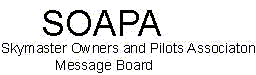
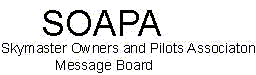 |
radio loss in precipitation
Several times I have lost radios during flight in precipitation. What actually happens is that in heavy precip, it sounds like its raining in my headsets with very dense static. Both coms are affected. I have seen several letters to that same effect in the old newsletters, but have not seen how the problem was resolved.
Anybody else have the same problem? and how was it fixed? |
Have you got the suppressed antennas that are fitted into the fin leading edges or standard antennas on the cabin roof?
Pete |
standard antennas on the roof.
|
What you need to do is a bonding check on all the control surfaces and hinges to make sure they are all bonded to the airframe correctly. There should be some wire straps across the hinges.
Check the static wicks are in good condition and all there, and bonded to the airframe. You will need a bonding meter to check these out, your maintenance shop should have one. Cheers Pete |
Just to add to the above.
It does sound like you get a static buildup on the airframe and it is not being disapated off the airframe by the static wicks or bonding. On another point, have had the gear warning go off when flying in rain or cloud and that is caused by the front throttle micro switch shorting out when it gets wet. Cheers Pet |
Thanks. I did a visual inspection of all my static wicks and they all look ok, but I didn't know about the way to test them. There was a thread in the old newsletters that got sent to Cessna, and they suggested that there was a bad coaxial connector somewhere (to the antenna?). That didn't compute in my mind as to why the problem appears in precip and goes away after the rain stops.
|
Yes, but you say it affects both boxes, and they have separate coax and antennas.
Perhap you need to remove each static wick and clean underneath them. Make sure the straps are in place across the control surfaces. Regards Pete |
Airplanes flying through rain generate an enormous amount of static electricty. If your static wicks are not connected to the airframe, and properly disappating the static, you will get exactly what you describe. Further, if you have de-ice boots, the static discharge can actually create holes in the boots.
Check the static wicks, check the connections to the airframe from your control surfaces. |
When I bought the Skymaster the static wicks "looked ok" but first time in the avionics shop for a strikefinder they checked the wicks and ended replacing most of them - was not an expensive item. Dont know if I would have had your problem but it has been good.
|
Perhaps you're getting water into the avioncs rack. The small cover at the bottom of the windshield can leak. Just use clear silicone on the inside of the cover to form a water tight gasket.
|
CAREFUL......
I would NOT use anything that would dry as an adhesive and make it difficult to open when needed.. I use DC 4 on the rubber gasket after they are opened. guy paris....
|
I also disagree with the silicone. I didn't want to respond when I first saw the suggestion, for fear of being labeled a "know-it-all", but since Guy opened the door, here's my take and my alternative suggestion.
Any adhesive will make it virtually impossible to get a good seal after you open it later -- and you will need to open it at some point. Someone once suggested vaseline and it has worked wonders for me. After I open it, I put lots of vaseline between the gasket and the cover, then screw the cover down, then force more vaseline all around the crack and deep inside the screw holes, and then wipe the excess with a clean cloth. FWIW. Ernie |
I have not used this technique on this specific part but one way to use silicon is to make a gasket with the silicon. This done by applying a consistent bead of silicon to the side of the cover or the airframe. Allow that to dry for several days then you have a pliable gasket that may work for this case. I have used this on other applications and it works very well. 100% silicon will not rewet or melt. Has anyone tried this? Just a thought.
|
Thanks for all the suggestions, everyone. I took off most of the static wicks and there was corrosion on the interface. I lightly sanded the mating surfaces and put them back on and using an ohmeter there was an improvement in conductivity. Before sanding, most of the connections had impedances of several ohms, and afterwards this dropped to zero. So hopefully that will solve the problem. There were 4 wicks I could not get off without drilling out the retaining screw. That will probably have to wait for me to get the plane to an A&P.
I am reluctant to fiddle around with the avionics cover. The plane is pressurized and the avionics compartment is sealed. I just had the pressurization system gone over, and when we pumped up the plane to 3 psi in the hanger, there was no leak from the avionics covers. So I doubt that I have a problem with them. Now I just need to find a heavy rain to fly through to see if I've done any good. ;>) |
Lets us know if this has cured the problem!
Regards Pete |
| All times are GMT -4. The time now is 02:39 AM. |
Powered by vBulletin® Version 3.6.9
Copyright ©2000 - 2024, Jelsoft Enterprises Ltd.