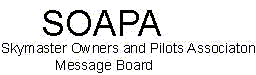
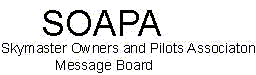 |
|
|||||||
| Register | FAQ | Members List | Calendar | Today's Posts | Search |
 |
| Thread Tools | Rate Thread | Display Modes |
|
#1
|
|||
|
|||
|
Anywhere wx Compaq
Anyone have any experience, or heard any reports, good, bad or indifferent concerning the handheld Anywhere map / wx unit?
It's advertised in just about every aviation publication, and the website, naturally, makes it look like an attractive tool in the cockpit. Keven ________ HottCherry Last edited by Keven : 04-23-11 at 05:55 PM. |
|
#2
|
|||
|
|||
|
Unfortunately I can't help you with the Anywhere system, I have seen it in person and it really looks good, but not tried it myself on actual trips. I can tell youhowever that I tried the Tele-type product that is also advertised in some aviation publications, this product (at least the version I tried which was in may) is no good, the hardware works ok, but the software is made for streets, aviation and sea navigation and is no good in any of the modes. It is just a nice toy, the software had glitches and even after resolving them, I wouldn't want to be flying solo and using that.
If you don't own already the pocket pc, I probably would go for something like a Garmin 196 which will be a better integrated product, if you own it already on the other hand, the capabilities of the Anywhere map seem to be impressive and it would be a much lower investment right away. Regards, Ignacio |
|
#3
|
|||
|
|||
|
I've used a Garmin 295 for two years and just bought AnywhereMap 2 months ago. Here is my opinion.
The 295 is much easier to read in full daylight. AWM washes out and screen reflections are sometimes a problem, even when using the latest 39xx iPAQ with the better screen. AWM is a nice product and I really like it a lot. I'm straddling the fence on whether or not I'd buy it again. If I already owned a PocketPC, or had a real "need" for one, then I'd buy AWM in a heartbeat. If you need to buy an iPAQ to run it, I'd think twice about it, as the total cost is about the same as a Garmin 196 or 295. If you already need reading glasses, the iPAQ is very hard to read on a yoke mount. The 295 on the glareshield is much easier to read and the Garmin units sit up there nicely. It's hard to find a place to mount the iPAQ where I can use and read it easily. If you are under 40, or if you wear bifocals, AWM might work OK for you on a yoke mount. AWM DB updates are currently $115 for a year (12 monthly updates). You get 6 months of upgrades included in teh purchase price. This is a lot less expensive than the cost of updates for any product that uses Jeppesen data. Garmin gets $30 per update on-line, down from the >$100 per update they used to get. Bob |
|
#4
|
|||
|
|||
|
How About the Wx Function
Bob:
I've got a Garmin 295 and love it also. However, what I'm really interested in is the weather aspect of the anywhere wx package now available. The new ipac, believe it or not, runs at 400mz, blinding speed compared to the previous hardware. Also, with the wx package, you get a satellite phone which uplinks you to satellites and updated wx every 5 minutes. It has visual Nexrad and translated metars and tafs available. And you can use the satellite phone separately if you like. The phone use is 99 cents / minute, including Alaska and the Bahamas. So, if the display is decent and the upgrades aren't too bad, it seems like a pretty good system if the software runs as well as you say it does. Any other thoughts? Keven ________ Wife Fuck Tube Last edited by Keven : 04-23-11 at 05:55 PM. |
|
#5
|
|||
|
|||
|
I haven't tried the WX version, but the feedback I've heard gives it rave reviews. I'd check on the timeliness of the data and whether they offer coverage for your area. I doubt it would be much use over the Rockies, just because local conditions change so darned fast. I think the display, combined with the 400 MHz ARM processor speed (which did make a difference when I upgraded my iPAQ) would make it very useful if the data is up to date.
|
|
#6
|
|||
|
|||
|
I have had both and I will say that the Anywhere Map is awesome. It has so much more info than the 295. I purchased the bundle that has the fight planner which gets metars and WX from the internet and downloads that and the plan to the IPAQ. Also, the reminders, flight following, planning, terrain mapping, flight logs and cones of safety are fabulous. I know I sound like a rep for them - *I am not* - but I really like it and the ease (and cost) of updates.
|
|
#7
|
|||
|
|||
|
How Reliable is the Wx Portion
kcarson:
Thanks for the info. How quick is the weather download, and have you ever had a problem getting weather in the cockpit while in IMC? Also, have you had a problem with glare or color as others on this thread have mentioned? Thanks, Keven ________ Depakote side effect Last edited by Keven : 04-23-11 at 05:55 PM. |
|
#8
|
|||
|
|||
|
re anywhere
Keven
This is a loaded question. To effectively use ANY system you need; 1) outside GPS antenna 2) an outside uplink or downlink antenna depending if ground or sat based system. Note: *more important with Sat phones where the horizon needs to be visible. *good ignition system for ground based system due to interference. RE displays Most displays have weak points. The intensity of the color is measured in "NITS". Most PDA's and computer displays (laptops) do not provide this rating. You need at least 300 nits for daytime readability. The newer daylight displays are REFLECTIVE, however, they are not easily viewable at night. A hi-rez CRT displays work best. Tradeoff is power. The better daylight displays for aircraft consume lots of power due to backlighting. All portables such as ipaq have been compromised due to limited power consumption. They are getting better all the time. You need to evaluate displays in both day and night mode to see if adequate. Some of the daylight displays cannot be adjusted for nightime and these destroy you night vision. Last but not least are data rates. Some systems use repetative info and update hard disk. some use compressed data and update displays and some use "request" packets and provide packet data for your specific route of flight or query. Then there is the delay factor that can really throw a monkey wrench into the equation. ..... how long to process the information after a specific request. Like cell phones, this can vary as a function of system availability (sharing). Then there is the application. VFR ? IFR? Tactical or Avoidance? Route planning? Reliability? Usable from what altitude? NextRAD or NowRAD? Delay times from Nexrad and finally interpretation (software) that translates the data into what you see. I assume you are thoroughly confused by now. Bottom line ? You get what you pay for. There is a nexrad war going with subsequent fallouts. There are systems available now for most needs. 500 dollar question ? How long will they be around? I have a "gut" feeling that the Honeywell system with it's ground stations will win out in the long run and be "officially" adopted. In the meatime it is a gamble on what you purchase. No doubt you will be forced into a position to either upgrade it or throw it out (except for the majors such as Garmin and King). Both these have sufficient inputs and horsepower to accept serial overlay data from multiple sources and are not limited by the "box/display/MFD" itself. No doubt others such as Echoflight and Anywhere will need to quickly adopt to other overlay inputs or accelerate their performance and features if they are going to stay in the race. At the moment the decision to go uplink or downlink depends on too many factors to mention here. They both have advantages. The sat system works great at low altitudes and the ground base systems are limited to various areas and altitudes (mainly above 5k ft). This is just a simple explanation. IF YOU GET INTO BAD WEATHER i rather doubt you can guarantee reliable reception due to rain attenuation and/or interference from EITHER SYSTEM. They work as an input along with Stormscope, radar, eyeballs, and common sense. This technology is improving almost daily. Question is really tradeoffs. How much do you want to spend now for what functions. Personal opinion is the tradeoff is between VFR systems and IFR systems. The difference being defined as reliability and functionality. None are perfect and all have limitations. From my experience with Nexrad on board it is far better than radar. I have learned to trust it with limitations. I still will not venture near thunderstorms or use it to find holes in fronts. The longer the flight the more useful it becomes especially watching daytime heating affects during the summer time or looking for the unexpected change from forecast. Nexrad is only one aspect. Having Metars and TAF's available is rather important as well. Regardless of the system most information will either come from Jepp or WSI. They seem to be leading the pack in data processing. The last issue; cost of information. No one has fixed the cost of the data and there are as many "plans" as there are cell phone plans. Although some of the less expensive systems have low entry costs (hardware) there is no guarantee they will hold the prices in the future. One thing for sure...... the enduser will pay a monthly fee (system fee) and a data fee (packet cost) similiar to cell phones and I would expect this to be in the order of 30-50 dollars a month for the average use plus the cost of the database updates. What is really frustrating is the cost of keeping multiple map and gps systems updated. I have a gut feeling that various "input" boxes will be available to feed multifunction displays and MFD manufactures will provide the interface to their displays such as Garmin. The MFD's will provide the base mapping system and gps hardware. All other peripherals are just inputs. sorry for being long winded. Hope this helps. Who said flying was cheap............... or simple? Bob |
|
#9
|
|||
|
|||
|
hey.
i've used one of these for the last 2 years..I had to return the first unit due to a problem with the compaq unit, but after that no problems at all. have recently upgraded to a garmin 430, and will be getting one of those gps map garmin 196 units soon, so doubt that i'll use the anywhere wx as much. I do recommend the HAICOM GPS antenna for the unit, one of my partners has some other brand and it simply does not work as well. the database that these guys use is pretty impressive, all the radio, tv, cell towers are shown..great tool for flight planning into unknown areas..you can enter your data and choose an option to actually "fly" the route--from your home..this has been a big help to me as far as obstacle avoidance and alternate route planning. GET THE EXTRA POWER SUPPLY..this will allow you to operate off of a lighter plug, beats worrying about batteries. If you are anywhere near Sumter, SC..drop me a line, i'll be happy to lend you my unit for a few days..as i mentioned-got these "new" toys to learn. hope this helps roy |
|
#10
|
|||
|
|||
|
I've been using AWM with Ipaq for over two years. I'm nothing but satisfied.
I use CV supplied Garmin GPS antenna velcroed to my glareshield, works flawlessly, never loses signal. I use Globalstar sat phone velcroed to window side post, co-pilot side. Sometimes quirky, but with CV tech support I always solve the software problem (they've upgraded log on to automate it). I have a panel mount UPSat moving map GPS which is fine, and I fly with the usual IFR panel plus 2 moving maps. The UPS runs the autopilot if I want, and I set it to longer distance waypoints. The AWM is like a virtual IFR chart, with airways, intersections, VNAV and GPS altitude. Another fabulous feature is extended runway certerlines, which is great for situational awareness in IFR conditions to find approach fixes. It even depicts holding patterns. Of course, I use my IFR panel for primary information, but the AWM is awesomely powerful. Another thing, the company, Control Vision, is both prolific with updates, and reasonable in pricing. Full 28 day database AND software updates ON LINE for less than $200 per year. Nexrad weather is far better than most other systems, only minutes old most times, and metars come along with the download. You just double tap the airport, hit a menu button, and the metar shows up. Visibility is fine. I wear small reading glasses so I see over the glareshield, and can read all the detail in the panel and the Ipaq. Hope this is helpful. Mike |