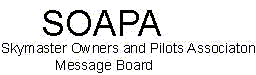
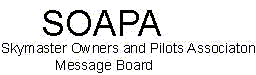 |
|
|||||||
| Register | FAQ | Members List | Calendar | Today's Posts | Search |
|
|
Thread Tools | Rate Thread | Display Modes |
|
#33
|
||||
|
||||
|
Please reduce your pictures
Please, please reduce your pictures before posting, so we may save space in our server and delay the added cost of getting more capacity.
The panel picture posted below is the same as the one posted in the earlier message, but reduced to screen size before posting. It now occupies 77,000 bytes, instead of over 2 million bytes, and as you can see provides exactly the same information in a standard screen size*. An easy way to reduce the size is to open the picture using Microsoft Paint (part of Accessories in your list of programs). It will show the picture in actual size. If it overwhelms the screen, where you need 6 - 8 screens to view the whole picture, simply click Image, click Resize and put some percentage numbers (I used 20% on each side). If the result is too big or too small, click Edit and click Undo (or CTRL Z) to go back and do it again. One last thing: don't ZIP the pictures. Zipping a file is a compression technique that reduces space, except that pictures from a digital camera come out in a JPG format which is already compressed, so it has negligible effect (it's great, however, for images in BMP format and for Word documents, such as a checklist). Thank you, Ernie ___________________ * Original pictures from good digital cameras come out huge because they contain the high resolution needed to enlarge them and print them. But for computer screen-size dimensions, they can be reduced to as little as 1/30 of their byte size. |